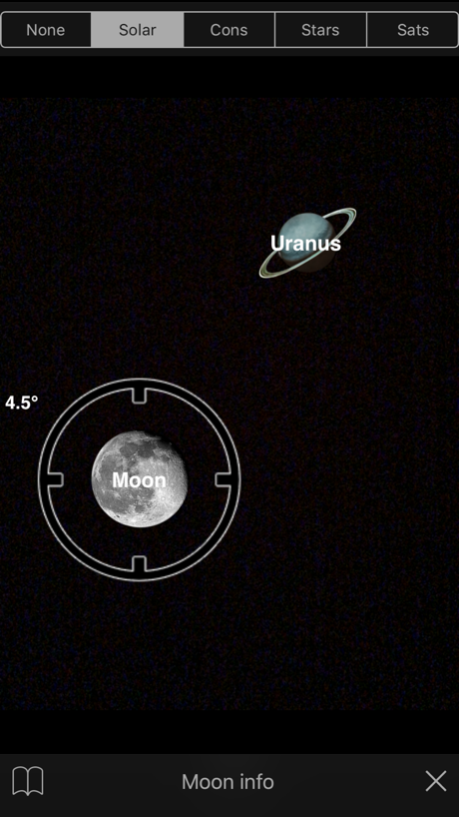Star & Planet Finder 6.6
Continue to app
Free Version
Publisher Description
Star & Planet Finder guides you to see stars, planets, constellations and satellites in the sky.
Simply choose a planet from the list, and move your device according to the pointer display, the pointer represents the planet.
---------------------------------
REVIEWS:
"Sanderson - I have dabbled with astronomy for 30 years, star maps, celestial co-ordinates, Patrick moores year book but this app renders them all obsolete. It makes locating stars and planets Childs play!"
"I am amazed! - I love this app! It does exactly as promised. Got a telescope for Christmas and hated not know what I was looking at or where to find what I wanted to look at. This app made stargazing a million times better for me and my kids!"
"I was thrilled when the cross hairs appeared on screen and Guided me to the planet that I had selected from the list. And that was only the free app!I highly recommend this app for anyone who is curious about the stars above. Well worth the purchase I say."
"Tech at it's best! - Awesome program. Any astronomer knows the computational power needed for these algorithms. And the iPhone sensors are up to the task. Unique. Buy it."
---------------------------------
FEATURES:
- Augmented Reality display - guides you to the chosen star
- Compass, GPS, accelerometer, camera and clock aware
- All 7 planets including Sun and Moon
- All 88 constellations for $0.99 !
- The 300 brightest stars for $0.99 !
- The 150 Brightest Satellites for $0.99 !
- Full Augmented Reality display
- Automatic time sync
- Moon phase display
- Planets information: description, mass, diameter, range
- Constellations Maps
- Satellite tracking map
- Great for astronomy fans
Oct 28, 2018
Version 6.6
iOS 12 Bug fix
About Star & Planet Finder
Star & Planet Finder is a free app for iOS published in the Kids list of apps, part of Education.
The company that develops Star & Planet Finder is Nir Alperovitch. The latest version released by its developer is 6.6.
To install Star & Planet Finder on your iOS device, just click the green Continue To App button above to start the installation process. The app is listed on our website since 2018-10-28 and was downloaded 11 times. We have already checked if the download link is safe, however for your own protection we recommend that you scan the downloaded app with your antivirus. Your antivirus may detect the Star & Planet Finder as malware if the download link is broken.
How to install Star & Planet Finder on your iOS device:
- Click on the Continue To App button on our website. This will redirect you to the App Store.
- Once the Star & Planet Finder is shown in the iTunes listing of your iOS device, you can start its download and installation. Tap on the GET button to the right of the app to start downloading it.
- If you are not logged-in the iOS appstore app, you'll be prompted for your your Apple ID and/or password.
- After Star & Planet Finder is downloaded, you'll see an INSTALL button to the right. Tap on it to start the actual installation of the iOS app.
- Once installation is finished you can tap on the OPEN button to start it. Its icon will also be added to your device home screen.